Roblox is a popular online game creation system, boasting a seemingly endless library of custom games and cosmetic items for players to enjoy. In addition, Prime Gaming subscribers can redeem exclusive in-game loot for Roblox monthly by claiming special reward codes, allowing them to deck out their avatars with a slew of unique items. This guide details all the Roblox Prime Gaming rewards available this month and how to claim them.
Updated on 30 July 2023: There is a new Roblox Prime Gaming reward available through August. You find the details on how to redeem the reward code below!
Roblox Prime Gaming Rewards (July 2023)

Roblox players can claim the Hungry Ocra - Avatar Accessory as part of the Prime Gaming rewards program. This freebie is available until 15 August 2023 on all platforms.
Note: Linking your Roblox and Prime Gaming accounts is not necessary. However, you will need either an Amazon Prime membership or a Prime Video membership to access Prime Gaming content, depending on your location.
Step up your intimidation factor when you claim this Hungry Orca accessory. Anyone not looking to get devoured better steer clear of these echoes when it’s feeding time.
How to Claim Rewards for Roblox with Prime Gaming
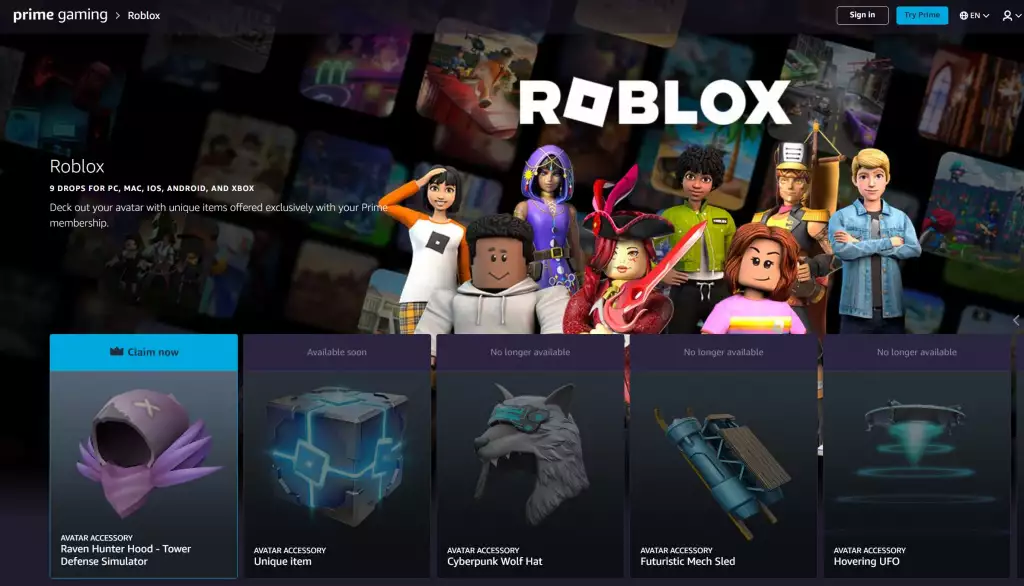
Players who link their Roblox account with an Amazon Prime subscription will have the chance to redeem exclusive in-game rewards. In addition, Prime Gaming subscribers can access free games and in-game content.
The price for a Prime Gaming subscription is $5.99 per month, but if you've never subscribed before, you can try a 7-day free trial and claim rewards for free! Here is a step-by-step guide on what you need to do to redeem your Roblox Prime Gaming reward:
- First, go to the Prime Gaming website.
- If you're a registered user, sign in; if not, click "Try Prime" and follow the on-screen prompts.
- Once logged in, look for Roblox (or go directly to the Roblox Loot Page).
- Select "Claim Now" and copy the redemption code.
- Then, log in to your Roblox account.
- Go to roblox.com/redeem and paste the code.
- Your item can be equipped from within the Avatar Editor.
It's worth noting that the Prime Gaming Roblox codes never expire and can be gifted to friends. However, once the code is redeemed, it is permanently linked to that account and cannot be transferred. Also, once claimed, these rewards will remain yours even if your Prime membership expires.










