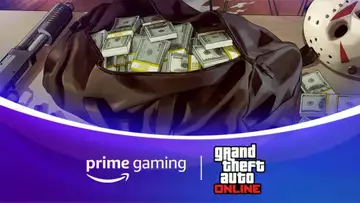If you're looking for free stuff, you've come to the right place. Grand Theft Auto (GTA) Online players can snag exclusive rewards with Prime Gaming every month by playing the game. How crazy is that?! In addition, Prime Gaming members can also get loads of other benefits, including free games, a free subscription on Twitch, and everything included with Amazon Prime.
There isn't much more you could ask for, so here are all the GTA Online Prime Gaming bonuses. We've also included a step-by-step guide on how to claim the rewards if you're new (it's as simple as clicking a few buttons).
Important Note: Prime Gaming benefits are no longer supported as of 31 March 2023, for Grand Theft Auto Online and 3 April 2023, for Red Dead Online.
GTA Online Prime Gaming Rewards
In the past, Grand Theft Auto V players could claim exclusive in-game loot monthly with Amazon Prime Gaming. For example, players could earn up to GTA$ 500,000 of in-game cash, received as GTA$ 125,000 weekly deposits into their Maze Bank accounts just by playing GTA Online.
This offer was available across all platforms, including PlayStation 4|5, Xbox One, Xbox Series X|S, and Windows PC until the end of every month. However, Prime Gaming benefits for Grand Theft Auto Online were discontinued by Rockstar Games on 31 March 2023.
How To Claim Prime Gaming Rewards

Only players who linked their Rockstar Games Social Club and Amazon Prime account could qualify for GTA Online Prime Gaming rewards. In addition, all accounts had to be in "good standing" to receive these benefits.
If you had already linked your accounts, claiming your Prime Gaming rewards was as simple as going to the GTA Online Prime Gaming redemption page and pressing the "Claim Now" button when logged in. Otherwise, players had to create an account by following these steps:
- First, go to the GTA Online Prime Gaming redemption page.
- Then, click the 'Claim Now' button and sign up for Amazon Prime.
- Next, choose the option to "Link accounts."
- After that, log in to your Rockstar Games Social Club or create a Social Club account here and proceed by linking it to your Amazon Prime account.
- After linking the accounts, open GTA Online and complete the game's tutorial.
- After you have played for at least 30 minutes, you will be eligible to receive your Prime Gaming reward. You should receive a confirmation in-game that you are receiving Prime Gaming benefits.
That's everything you need to know about how to claim Prime Gaming rewards in GTA Online.
For more GTA Online news be sure to check out our dedicated section, or some of our Guides & Tutorials, just below:
GTA Online Guides - GTA Online Weekly Update | Prize Ride This Week | Podium Car This Week | GTA+ Rewards This Month | GTA Online Winter Update | Exotic Exports Car List | Imani Tech Upgrades |
GTA Online Los Santos Drug Wars Guides - Los Santos Drug Wars Mission List | All New Cars In GTA Online Los Santos Drug Wars | GTA Online Acid Lab Explained | All Snowman Collectible Locations |
GTA Online Heists - Doomsday Heist Payout | Diamond Casino Heist Payout | Cayo Perico Heist Payout | How To Get the Panther Statue on Cayo Perico |
GTA Online Collectibles - LD Organics Locations | M16 Service Carbine Locations | Treasure Hunt Locations |
GTA Online Best Businesses - Best Agency | Best Arcade | Best Auto Shop | Best Bunker | Best Cocaine Lockup | Best Counterfeit Cash Factory | Best Document Forgery | Best Facility | Best Hanger | Best MC Clubhouse | Best Meth Lab | Best Nightclub | Best Office | Best Weed Farm |